Creating an account has many benefits over just checking out as a guest instead. With an account, you can save your addresses for future orders, add additional delivery address, download copy invoices for your order, download manuals, material safety data sheets and other documents, track your status of your order and much more.
It doesn't cost anything to open an account and the information you are entering is only that which is required for processing your order. All of your payment details are processed by our payment providers on their own secure servers, so we can assure you that there is no risk in creating an account, however you will find it much more convenient should you wish to order from us again.
Our customers privacy is very important to us, so we DO NOT pass your details to any third parties and our customers are treated totally confidentially.